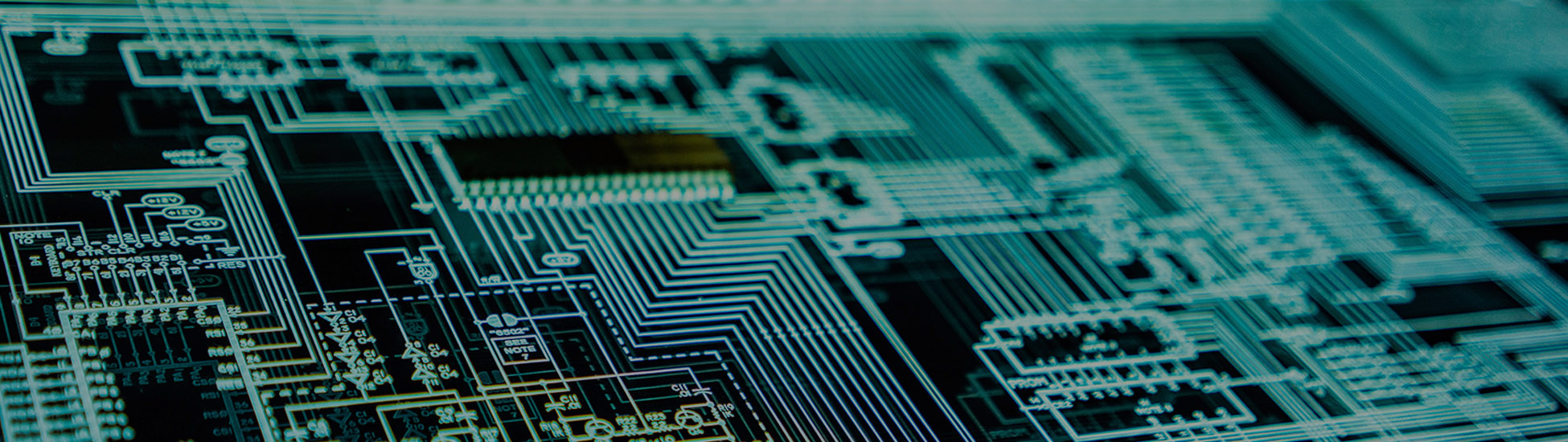
EDUCATING TODAY'S YOUTH
Get ready to acquire some seriously marketable programming skills! You can’t consider yourself a complete end to end developer until you can code in SQL. Today, data has become the hottest topic in technology and a company’s biggest asset is their data.
All databases require the language SQL to store and retrieve data. Salaries for junior level SQL Developers are upwards of $70,000 – $90,000 dollars a year!
The great thing is, for this course, you do not need any prior experience in programming what so ever. SQL is a different animal and we’re going to demystify the language from scratch and prepare you with plenty of progressively challenging assignments so that by the time you’ve completed the course (in 2 months), you can call yourself an Oracle SQL Master! Oracle is the most popular relational database in the world!
This course will prepare you to be job-ready in just 1 month of study and practice.
WHAT WE DO
SQL (Structured Query Language) is a computer language for relational database management and data manipulation. Relational databases and SQL are extremely popular in industry and for a good reason. Master the fundamentals of SQL Server, the industry-leading database management platform from Microsoft.
In this course, instructor equips beginners with the core skills they need to create and manage SQL Server databases. We begin with the basics, showing what is SQL Server. We then discusses Database In SQL, SQL Data Types, SQL Keywords, Composite Key In SQL, SQL Constraints, Transactions In SQL, First Normal Form, queries, Keys, functions, joints, advanced like aggregate functions in SQL.
COURSE TOPICS / CIRRICULUM
Introduction to database management systems and databases.
What is a database and a database management system (DBMS). Introduction to Microsoft SQL Server and its overall SQL Server Data Platform. History and Current trends of DBMS and Database Administration. Tasks of a Database Administrator.
Microsoft SQL Server 2016 Installation
What are the editions of Microsoft SQL Server 2016 Data Platform ?
Learn the hardware and software pre-requisites for a successful SQL Server 2016 installation. Understanding SQL Server 2016 components.
Perform an successful initial installation of Microsoft SQL Server 2016.
Understanding SQL Server version identifiers, installed directories and conventions. Add features to an existing SQL Server 2016 installation including Analysis Services and Reporting Services. Install Microsoft SQL Server 2016 Management Studio.
Microsoft SQL Server 2016 Architecture
Understanding SQL Server system databases and business (non-system) databases. Understanding the SQL Server database structure.
What are SQL Server filegroups and datafiles.
What are SQL Server Transactional logs and database recovery models.
What is the difference between a SQL Server instance and database.
Client-Server Communication in SQL Server 2016.
How to create database objects using SQL Server 2016 Management Studio
Create two sample databases (“Adventure Works” databases) for practice in the training. How to create tables and indexes using the SQL Server Management Studio (SSMS). How to manage indexes using SSMS including rebuilding indexes to reduce fragmentation. How to create primary key foreign key relationships between tables using SSMS. How to add new file groups in SQL Server using SSMS.
Microsoft SQL Server 2016 Security
What are instance-level principals and database-level principals
Understand SQL Server fixed server roles. How to create a new database user and map it with an instance login. What are SQL Server database schemas and learn about their association with database users. Under database role memberships and how to grant permissions to database users.
What is SQL Server Configuration Manager and how to change the ownership of a SQL Server database instance. How to enable login auditing in SQL Server 2016.
Microsoft SQL Server 2016 Database Session Administration
Understand the differences between database connections and sessions.
Learn about the details of various dynamic management views (DMVs) for monitoring database activity. How to kill (terminate) an SQL Server session id using SSMS. How to identify and run built-in reports in SSMS.
Learn about the auto-commit, implicit and explicit transactions in SQL Server.
SQL Server 2016 Backup and Recovery Part 1
Introduction to Backup and Recovery strategy for databases.
How to detach and attach databases in offline mode.
How to copy databases using the Copy Database Wizard (CDW).
Full Database backups using the SIMPLE Recovery Model.
Full Database and Transactional log backups with FULL Recovery Model.
Differential database backups with FULL Recovery Model.
How to view and maintain database backup history information.
How to create maintenance plans for automating backups in SQL Server.
How to create maintenance plans for purging old backups.
Learn about the SQL Server Agent for scheduling backups.
SQL Server 2016 Backup and Recovery Part 2
Introduction to SQL Server Database Restore and Recovery.
How to perform a full database restore and recovery.
How to recover from SQL Server transactional logs.
How to recover a database using time based recovery option (STOPAT).
How to use the checksum and compression options in backup operations.
Applying Service Packs and Performing Database Upgrades
How to apply SQL Server 2012 Service Pack 3 (SP3) to SQL Server 2012 RTM version. How to upgrade databases from SQL Server 2012 SP3 to SQL Server 2016 RTM.
SQL Server 2016 Data Export and Import (Data Movement)
Partial Data export and import using the command line tools – BCP command.
Partial Data export and import using GUI tools – Export and Import Wizard.
SQL Server 2016 Performance Tuning
Understanding database indexes.
Checking index fragmentation and maintaining them.
Understanding and maintaining SQL Server Database statistics.
Understanding SQL Server Profiler.
How to create SQL Server traces.
How to run server-side traces.
SQL Server 2016 Backup to URL (Microsoft Cloud)
Create an account in Windows Azure.
Create a storage account and containers within the Windows Azure account.
Create SQL Server credentials for authenticating to the Windows Azure URL.
Perform a full database backup to URL.
Delete the database and restore it from the URL.
 Through community outreach programs such as workshops and after school programs, we introduce underprivileged teens to basic programming skills. Introducing teens to these skills gives them an introduction to today’s computer technology, an essential tool for surviving in the 21st century. The skills they acquire through the programs will give these young teens a better chance at life.
Through community outreach programs such as workshops and after school programs, we introduce underprivileged teens to basic programming skills. Introducing teens to these skills gives them an introduction to today’s computer technology, an essential tool for surviving in the 21st century. The skills they acquire through the programs will give these young teens a better chance at life.
If you you would like to Donate or Volunteer
please contact us at (213) 700-2937
info@mooredatadoctors.org
